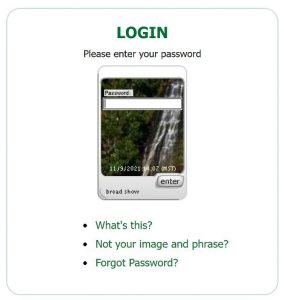Forgot your password?
Follow these steps to reset your AFSC Connect password.
- Click on the Click here to log into AFSC Connect button on the AFSC website

- Once you see the AFSC Connect Login box, enter your user name
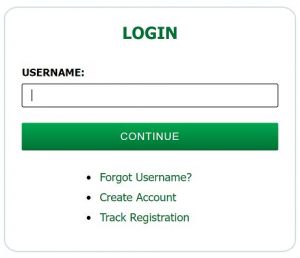
- Press Continue
If you see a grey screen on the next screen, your user name is not correct. You will need to click on Forgot Username? and follow the prompts.
- If you see your chosen picture, your user name is correct
- Click on Forgot Password
- Proceed to reset your password
Note: If you click on Forgot Password when you have a grey screen, you get a message to call AFSC.